I tend to print out quite a lot of stuff for Small's home education curriculum and for my home control folder. But our own printer is a bit of a clunky monstrosity which takes 10 mins to set up and we either need to carry it to the kitchen table or crouch on the floor with the cable plugged in to the laptop. So I jumped at the chance to try out a wireless printer. - Thanks HP
Initial Set Up
The printer was super easy to set up. Just plug it in and go. With a teething baby and curious 7YO in the room I was still able to get it from box to printing in about 20 mins. Getting the printer connected to our home network took an extra few minutes - just using the on printer mini-display to log in and type in the password.Printing from a tablet, or phone.
One of the big selling points of this printer is that you can print wirelessly straight from your tablet or phone. I mostly use my android tablet (a nexus 7) these days and once I had loaded the HP e-Print app (free) I found it really simple and intuitive to just print straight from the tablet.Printing from a laptop
We currently have 2 laptops in the house both run linux and we could only get printing to work when they were physically connected to the printer. We still can't work out why that is, and neither of us really have the time to keep trying... so rather than persevere we caved and just plugged in. I'm sure we could have figured it out but it seemed a shame that it wasn't as simple as the tablet and phones were.Quick Forms
The printer came with pre loaded 'Quick Forms' and the first thing I did when I set it up was print out a couple of these to try them out. Small had good fun with the maze, the check list and calendar are handy.All in I was pretty impressed by the Quick Forms. Though the graph paper is in inches and the calender runs Sunday to Monday - those dang Yanks!
HP Printables
The 'printables' on the other hand were a bit more random and complicated. They can be accessed directly through the printer, you don't need any device. Some printables you subscribe to; these then (assuming your printer is connected to the internet) print out on their own every so often. It reminded us of a fax machine clicking and buzzing in the corner while we are in the middle of dinner. There was a wide range from Comic strips to recipes and various kids colouring pages from Dreamworks, etc.I preferred to find my own print outs from around the web. Check out my pinterest 'free printables' board for some great ideas.
 |
| I got these cute printable finger puppets from thetoymaker.com |
Further Apps - There is an app store on the HP website for loads of other apps you can use on your printer. These are many and varied, the Google calender looked of particular interest to me.
Photo Printing
I learned a valuable lesson in photo printing when I accidentally loaded the photo paper the wrong way up.
General Printing
I printed out various worksheets that we use for our home-education - the typesetting was not quite as crisp as I might like it, but hardly noticeable. It won't print on card stock unfortunately as the paper has to turn too sharply inside the body of the printer it couldn't cope. (see below)It is front loading (paper goes in just below where it comes out) which means it takes up hardly any space and because it is wirelessly connected you only have a simple power cord to worry about. I loved that it happily sat on a shelf in the corner of the living room, brilliant if you (like us) don't have a separate home office space.
Cost
The printer is reasonably priced at just under £60 on amazon, (RRP £64.00) like most printers the ink cartridges are pricey, though they last ages and you can get an XL cartridge which would save you money in the long run. The printer is left on all the time (on an energy saving setting) so its always ready to go and you can just print stuff whenever you need it.To Summerise
Totally awesome things
WiFi printing from phones and tabletsPretty cool things
Preloaded 'Quick Forms', very quick and simple set up, cost, and space saving.Not so cool things
Price of ink (like almost every other printer on the market), muddyness of photos, can't print on card stockMost random thing
Subscription printables.Would I buy this printer?
Yes! Probably, when our current printer either dies or runs out of ink... we bulk buy ink, so it could be either first. I loved being able to print easily from my tablet and phone. I loved that it took up hardly any space.This post contains an affiliate link to the printer listed on amazon - Thankyou





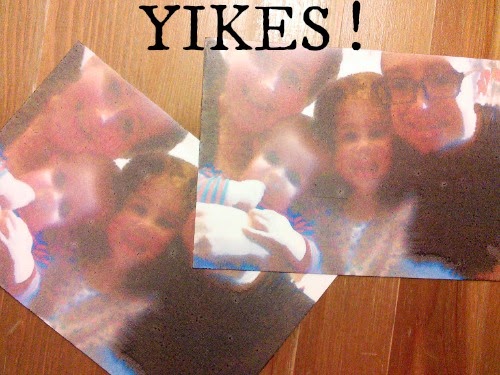
No comments :
Post a Comment
I love getting your comments, they really make my day! I try to respond when I can.
I moderate all comments to cut out the stinky spam. So please be patient if it hasn't popped up immediately.
If you ask a question remember to check back for an answer later.
Thank-you, you wonderful peeps!